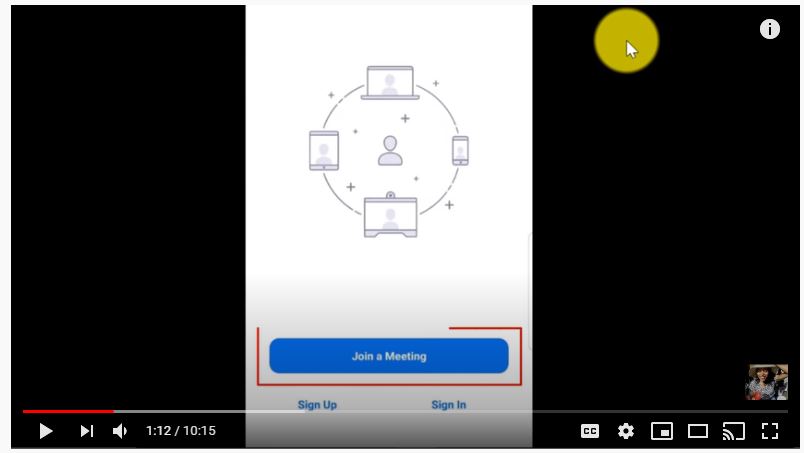 HOW TO USE ZOOM MOBILE APP ON YOUR IOS OR ANDROID PHONE step by step in 2020. I cover how to install zoom free app on your IOS or android phone for video conferencing. You will learn how to join a meeting and how to host a meeting on your phone. I will also take you through the user interface of the zoom mobile app.
HOW TO USE ZOOM MOBILE APP ON YOUR IOS OR ANDROID PHONE step by step in 2020. I cover how to install zoom free app on your IOS or android phone for video conferencing. You will learn how to join a meeting and how to host a meeting on your phone. I will also take you through the user interface of the zoom mobile app.
ZOOM MOBILE APP ON YOUR PHONE :https://www.youtube.com/watch?v=sOJkfflN8O4
FULL ZOOM DESKTOP TUTORIAL: https://www.youtube.com/watch?v=9isp3qPeQ0E&t=1s
However, using the zoom app on your phone has its limitations. For example there are limited display options on the zoom mobile app. You can only have four faces on the same screen at a time whereas on the desktop you can have up to 25 participants on a single screen. The virtual background feature is only supported on IOS and you may not be able to record meetings on some phoneS. The zoom app, however is very convenient for informal virtual meetings and small group conferences. Thank you for watching and like the video if it is helpful.
You will receive a meeting invite by email with a meeting ID and Password prior to the meeting date. It will look something like this. Meeting will be short, typically around 30 minutes so if you have items you want to cover, please email Ron Fergie so he can add it to the schedule. Include briefly what you want to cover.
Rob Adams is inviting you to a scheduled Zoom meeting.
Topic: Squaw Butte BCHI
Time: Apr 23, 2020 07:00 PM Mountain Time (US and Canada)
Join Zoom Meeting:
https://us04web.zoom.us/j/74462237852?pwd=d0VqWVBMVFVpN000Z2JDTlNSOGV5dz09
Meeting ID: 744 6223 7852
Password: 1pr6B1

